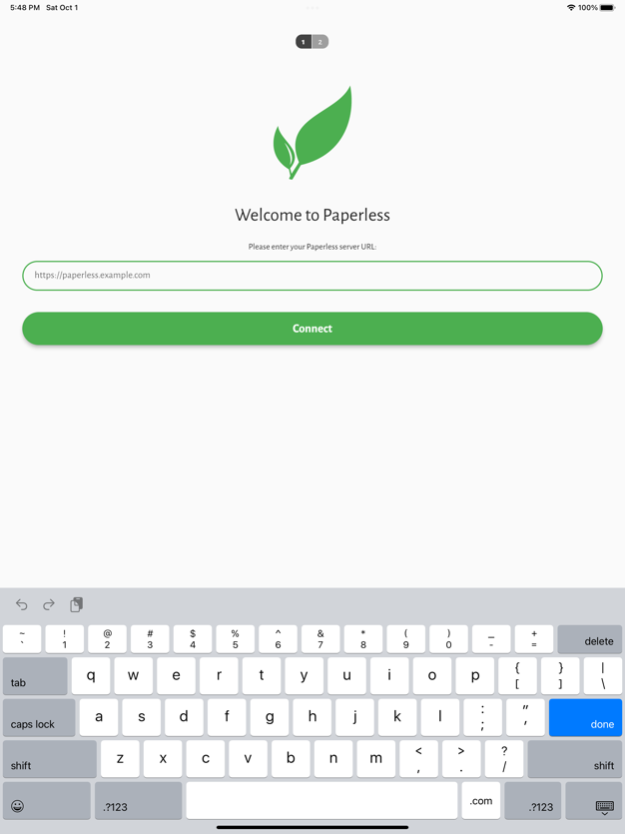No Paper App
Continue to app
Free Version
Publisher Description
Access all your scanned documents, wherever you are.
To use this, you need to have a Paperless server set up.
This open-source app allows you to easily access your documents stored in Paperless from your smartphone. If you need to access an essential document on the go, you can find it in seconds.
Paper is a nightmare. Environmental issues aside, there's no excuse for it in the 21st century. It takes up space, collects dust, doesn't support any form of a search feature, indexing is tedious, heavy, and prone to damage and loss.
Paperless takes documents from your scanner, recognises the text, extracts metadata, and gives you the tools you need to manage your documents digitally. It can automatically detect the correspondent and creation date and offers you a search function - all you have to do is scan the documents. Your documents have never been so well organised.
Paperless offers a powerful web interface that is difficult to use on a smartphone. With this app, you have a native option to access your documents easily.
It provides the following functionality:
Securely saves your credentials so you only have to login once
Full-text search
Customisable order
Open PDF documents
Dark Mode
About No Paper App
No Paper App is a free app for iOS published in the System Maintenance list of apps, part of System Utilities.
The company that develops No Paper App is Tuncay Ali Karpuzoglu. The latest version released by its developer is 1.0.
To install No Paper App on your iOS device, just click the green Continue To App button above to start the installation process. The app is listed on our website since 2024-03-30 and was downloaded 0 times. We have already checked if the download link is safe, however for your own protection we recommend that you scan the downloaded app with your antivirus. Your antivirus may detect the No Paper App as malware if the download link is broken.
How to install No Paper App on your iOS device:
- Click on the Continue To App button on our website. This will redirect you to the App Store.
- Once the No Paper App is shown in the iTunes listing of your iOS device, you can start its download and installation. Tap on the GET button to the right of the app to start downloading it.
- If you are not logged-in the iOS appstore app, you'll be prompted for your your Apple ID and/or password.
- After No Paper App is downloaded, you'll see an INSTALL button to the right. Tap on it to start the actual installation of the iOS app.
- Once installation is finished you can tap on the OPEN button to start it. Its icon will also be added to your device home screen.